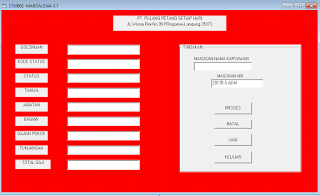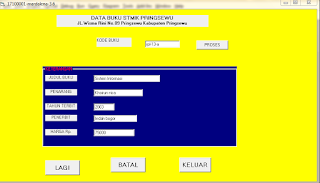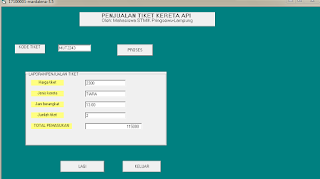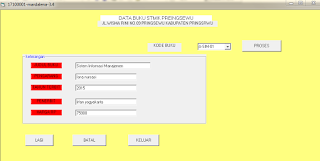MARDALENA,NPM 17100001,TUGAS GRAFIK 3D

GRAFIK 3D untuk memunculkan grafik handles.peaks = peaks(35); handles.membrane = membrane ; [x,y] = meshgrid (-8:0.5:8); r = sqrt (x.^2+y.^2)+eps; sinc = sin (r)./r; handles.sinc = sinc; handles.current_data = handles.peaks; surf(handles.current_data); handles.peaks = peaks (35); handles.membrane = membrane; [x,y] = meshgrid (-8:0.5:8); r = sqrt(x.^2+y.^2)+eps; sinc = sin(r)./r; handles.sinc = sinc; handles.current_data =handles.peaks; surf (handles.current_data); Popupmenu val = get (hObject, 'value'); str = get (hObject, 'string'); switch str{val} case 'peaks' handeles.current_data = handles.peaks; case 'membrane' handles.current_data= handles.membrane; case 'sinc' handles.current_data= handles.sinc; end guidata(hObject,handles); Push button1( surf) Surf yaitu di gunakan untuk mebuat grafik 3 dimensidalam bentuk surface dengan permukaan yang "gelap" sehinggs menciptakan plot permukaa...